Nautilus fixing new document menu
By Jean Hertel, 29.06.17
After years using Xfce and having tried the Mate, Unity and KDE 5 environments, I decided to test the Gnome. The distribution I am currently using is the manjaro linux.
After uninstalling Xfce and installing Gnome I realized that the file browser, Nautilus, did not have the button New file. I searched through all the menus and settings and the option simply does not exist.
After a few searches on the internet I discovered that Nautilus uses a folder in the user’s $HOME directory to
fill in the options that appear on the menu. Since I installed the environment manually, the folder does not exist.
But what’s the name of the folder? This is my second problem, because in the tutorials I saw on the internet, they only commented
that the folder is called Templates and that is in the directory $HOME, something that is not true for those who use other languages.
How to know the folder then? Simple, asking the shell itself:
xdg-user-dir TEMPLATES
This command will return the directory where the templates are stored, in my case it’s:
/home/jean/Modelos
Now all you have to do is create the necessary templates. In my case I created an empty text file, a LibreOffice document and a Word document.
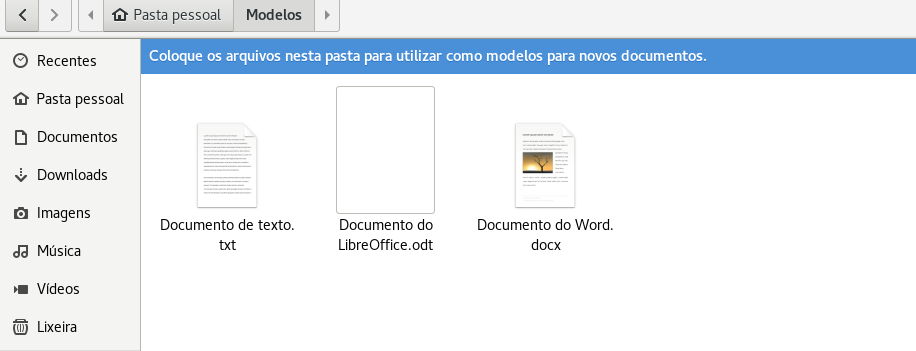
Now it’s possible to add new documents with the right mouse button :)