Android without Google - Part 3
By Jean Hertel, 8/13/18
By Jean Hertel, 8/13/18
In this third part I will talk a little about how I use GPS and navigation without Google Maps. If you did not read the first part or the second part take a look.
One thing that I sometimes need is a map navigation app, specially when I want to go to another city or to an unknown place. There is a good community map called Open Street Map which is like the Google Maps website. For the Android app itself, there is a very good app called OsmAnd (Open Street Map Automated Navigation Directions) which basically does the same thing as Google Maps app.
You can get it from F-droid here.
As the application allows offline navigation, you will need to download the map of your location. As soon as you open it, a window will automatically detect your location and ask you to download the maps, like this:
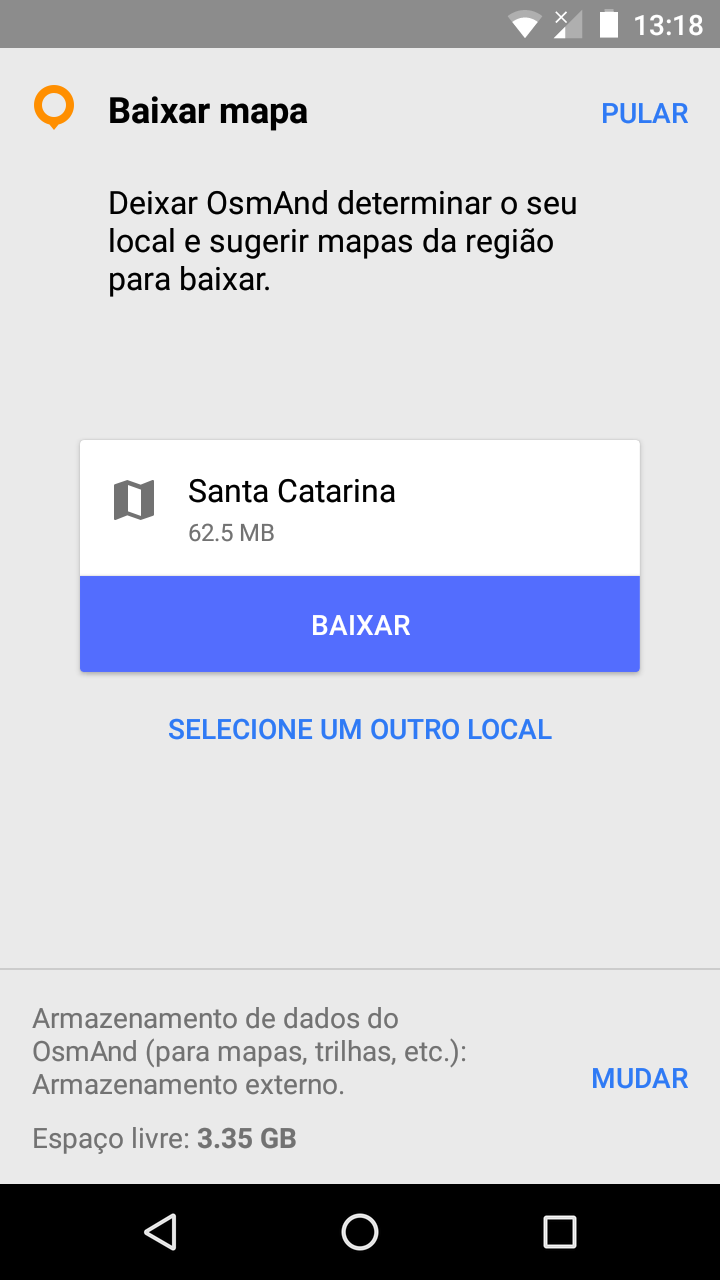
After you click on Download it will show additional maps needed:
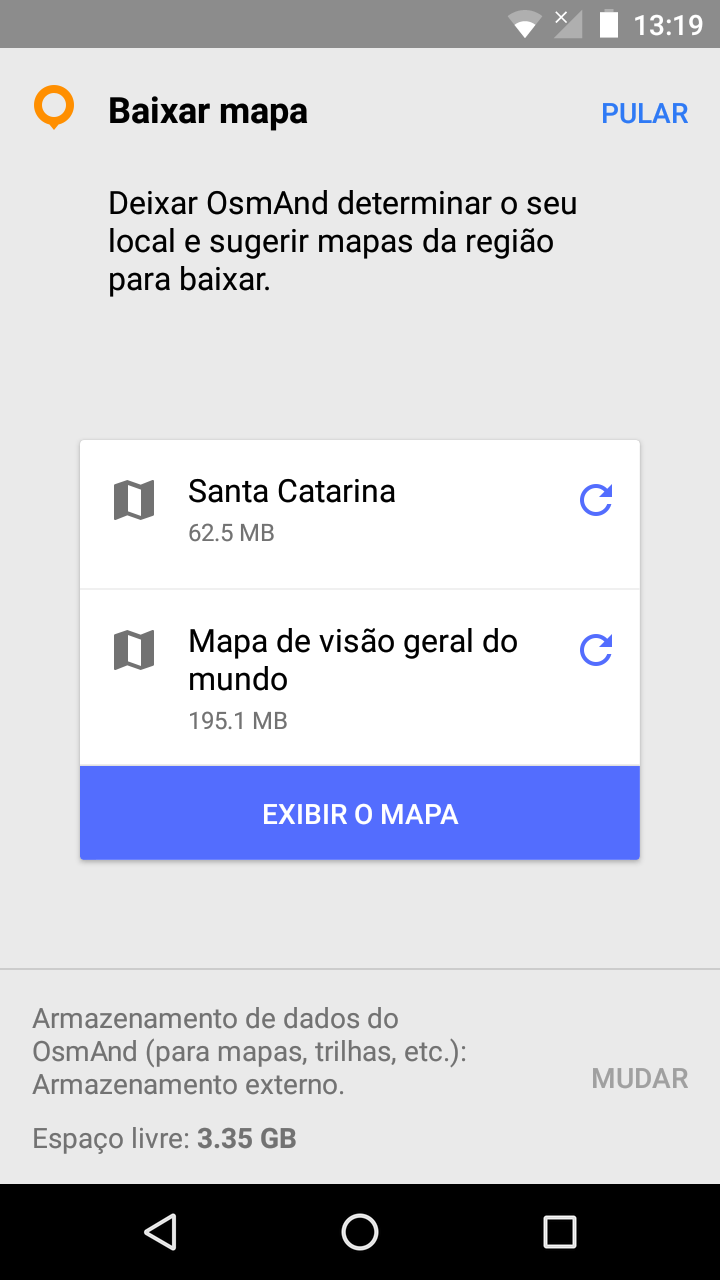
After this you can click on View map and a screen with the navigation will open:
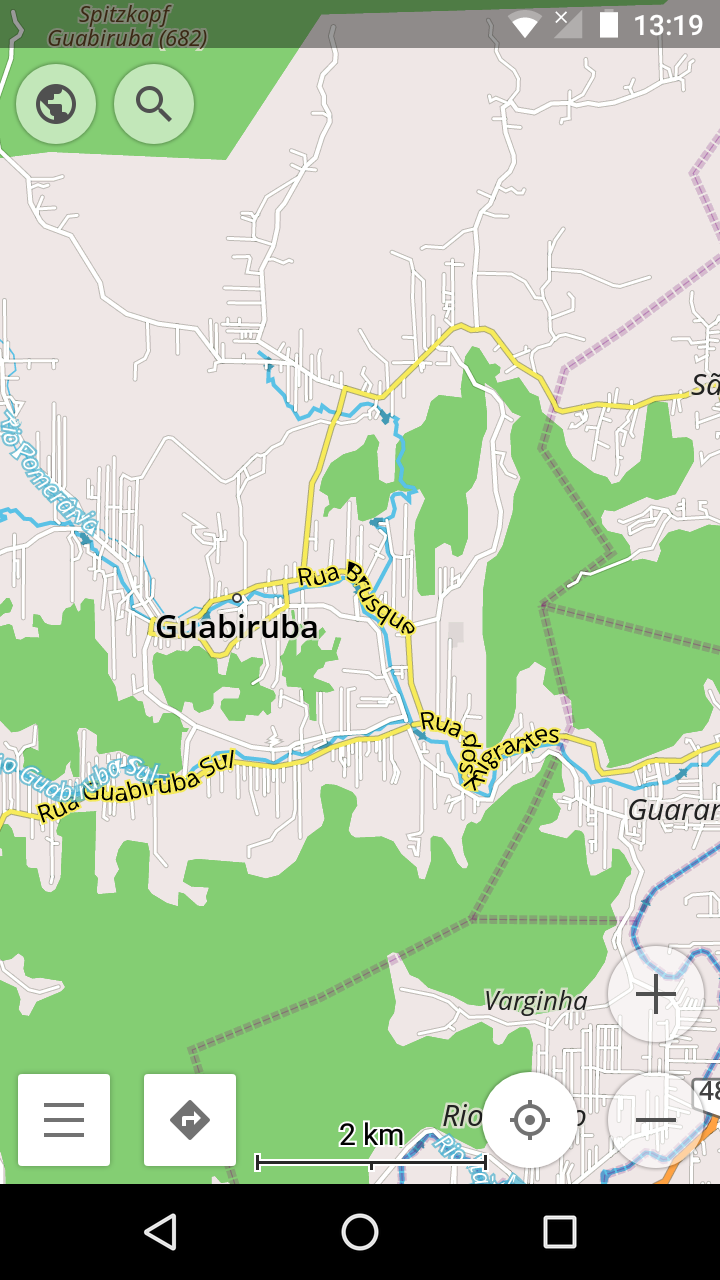
Click on the sandwhich button at the bottom left to open the menu:
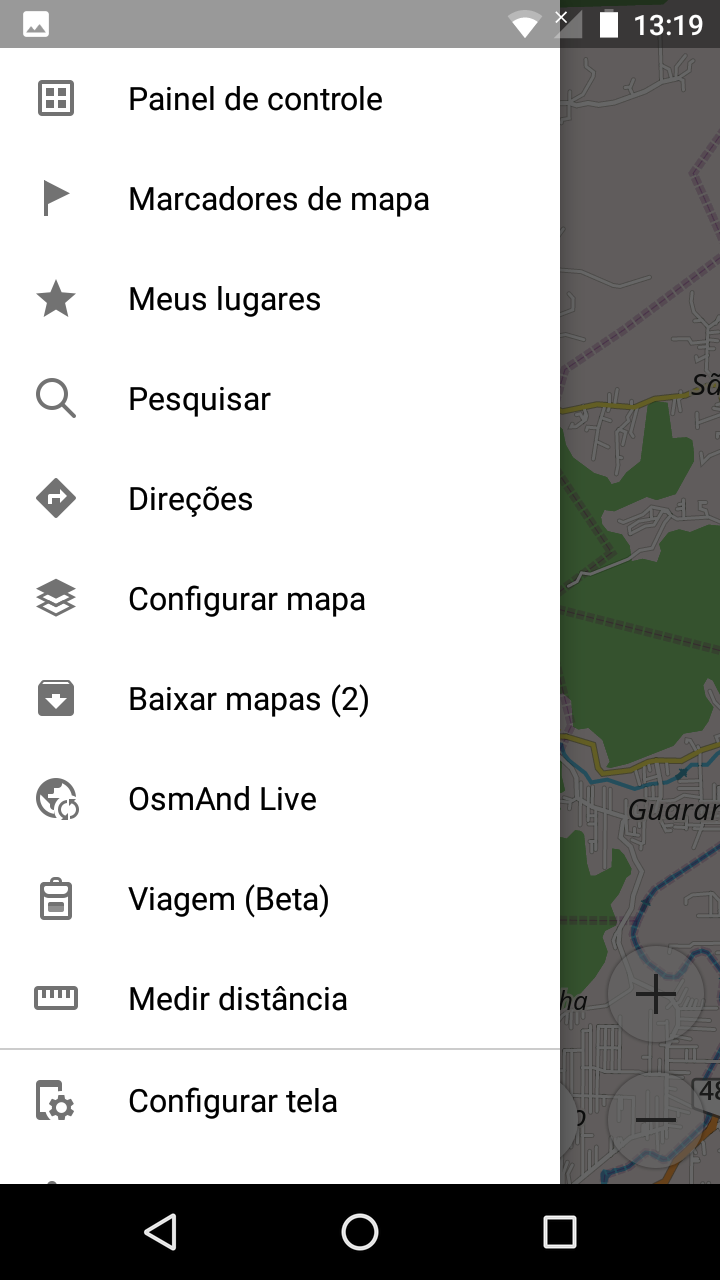
Click on Download maps, and finally on Updates:
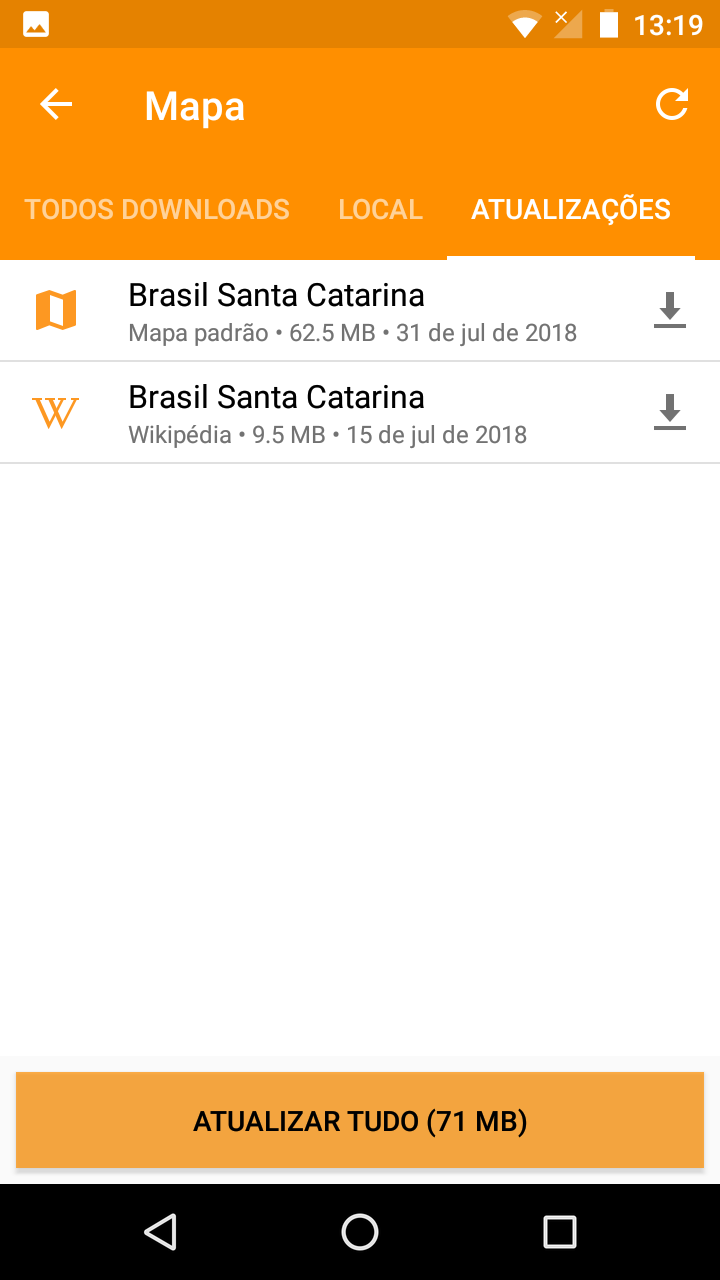
Just click the bottom button to update the maps and wait.
After you finished download this, you can also download some voices for the speaking. If by any case you are running a phone without any Google services, you will need to do this additional step:
Open again the “Download Maps” section. At the bottom of the first screen there will be an option called “Voice commands (recorded, limited functionality). Click on this and then find your language.
After downloading your language, you will also need to define to use it. For this open the menu and select the option configurations, then Navigation configurations, and finally voice instructions. Select the voice you just downloaded (the one that doesn’t has TTS on its name) and you are done.
The navigation app is very simple to use, so I hope you enjoyed reading this.