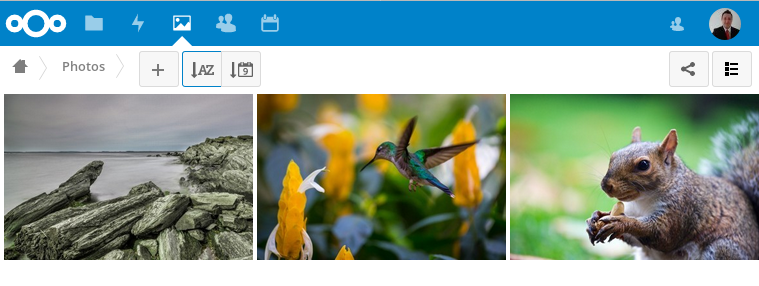Android without Google - Part 2
By Jean Hertel, 07.04.18
In this second part I will talk a little about how I manage my contacts and calendar events. If you did not read the first part, see here.
A very important activity that worries many people is where to store the data of your contacts and your calendar events. To do this there are several alternatives so I will focus on what I use, which is called NextCloud.
NextCloud lets you synchronize files, contacts and calendars in a very simple way. It is a direct replacement for Google Drive and DropBox which also offers support for contacts and calendars via plugins. On my server I have a NextCloud instance running with calendar plugins and contacts.
On Android I use the DAVdroid application to perform the synchronization between the mobile and the server. The configuration is very simple, I just need to put the server, login and password.
A screenshot of my running instance can be seen below: